The EPEL repository, maintained by the team of fedoraproject, give us the ability to install additional packages such as htop, nagios, etc. multitail with the yum command. By default in RedHat or CentOS, are not allowed because it is not considered stable or reliable. Let’s see how to enable them on CentOS 5.*/6.* or RHEL 5.*/6.*.
The first step is to check that these are not already installed on your system. We can do this by running the command:
# yum repolist
having as output the list of active repo:
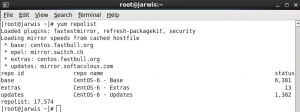
ENABLE EPEL
We install repository with the rpm command directly, without downloading them first:
For CentOS/RHEL 5.* 32 Bit
# rpm -Uvh http://mirrors.kernel.org/fedora-epel/5/i386/epel-release-5-4.noarch.rpm
For CentOS/RHEL 5.* 64 Bit
# rpm -Uvh http://dl.fedoraproject.org/pub/epel/5/x86_64/epel-release-5-4.noarch.rpm
For CentOS/RHEL 6.* 32 Bit
# rpm -Uvh http://mirrors.kernel.org/fedora-epel/6/i386/epel-release-6-8.noarch.rpm
For CentOS/RHEL 6.* 64 Bit
# rpm -Uvh http://download.fedoraproject.org/pub/epel/6/x86_64/epel-release-6-8.noarch.rpm
verify that the repositories are enabled with the command:
# yum repolist
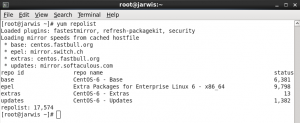
At this point there is nothing left to install packages “EXTRA” that we want to.